Follow these simple steps to create a minimal product template on the Blend app.
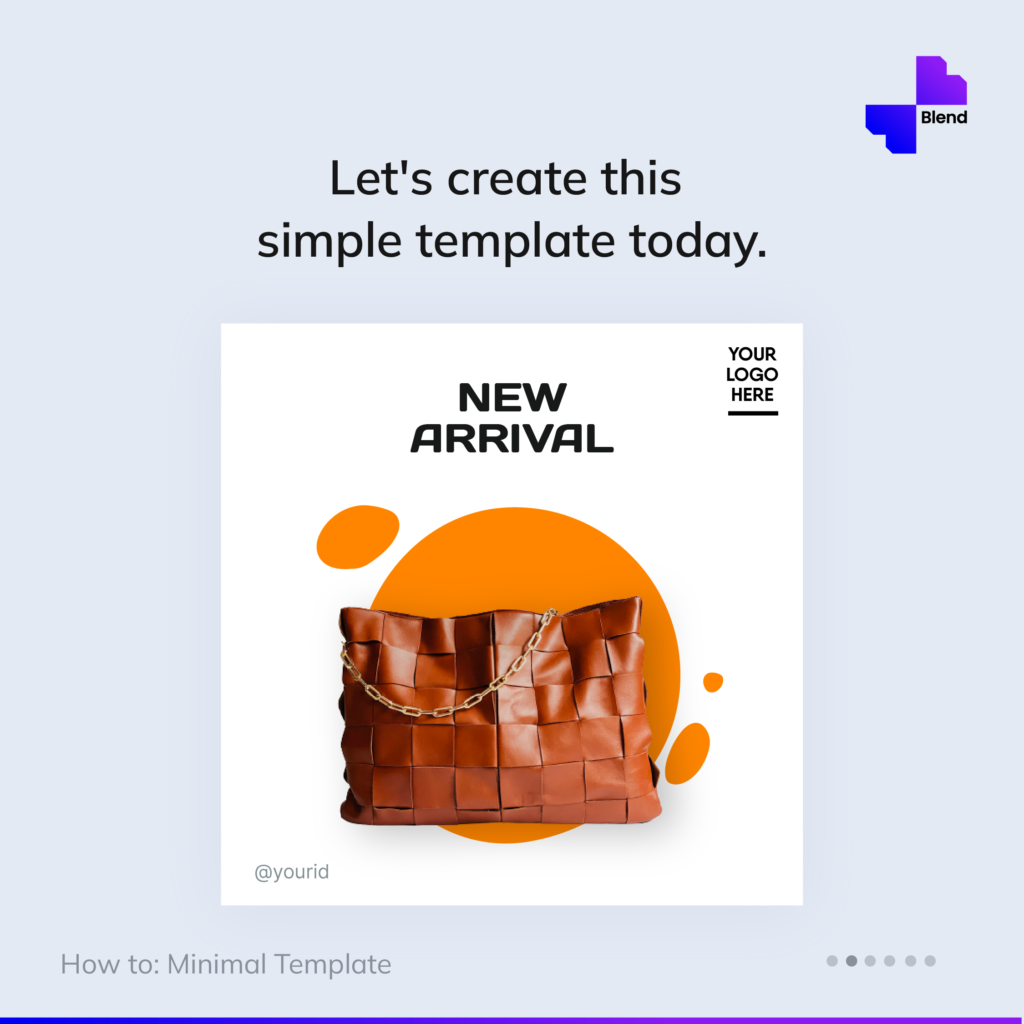
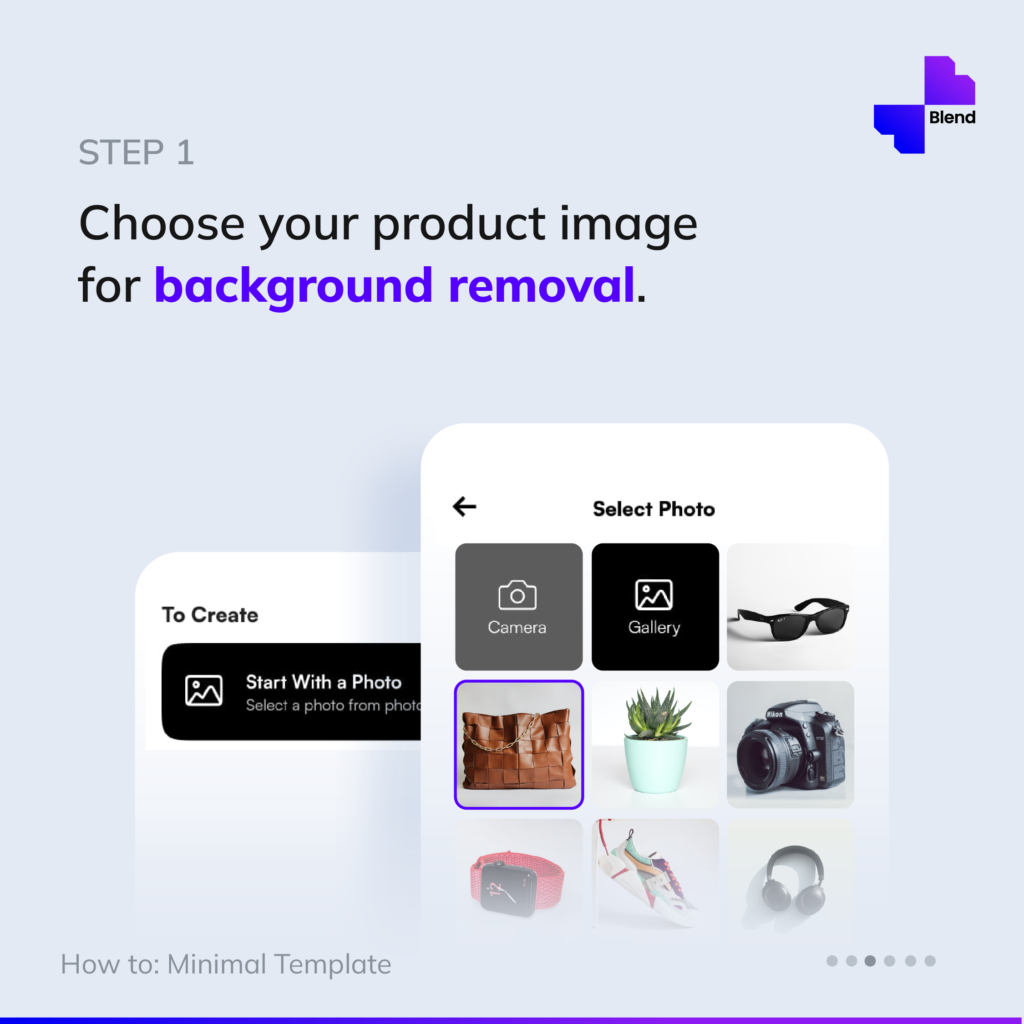
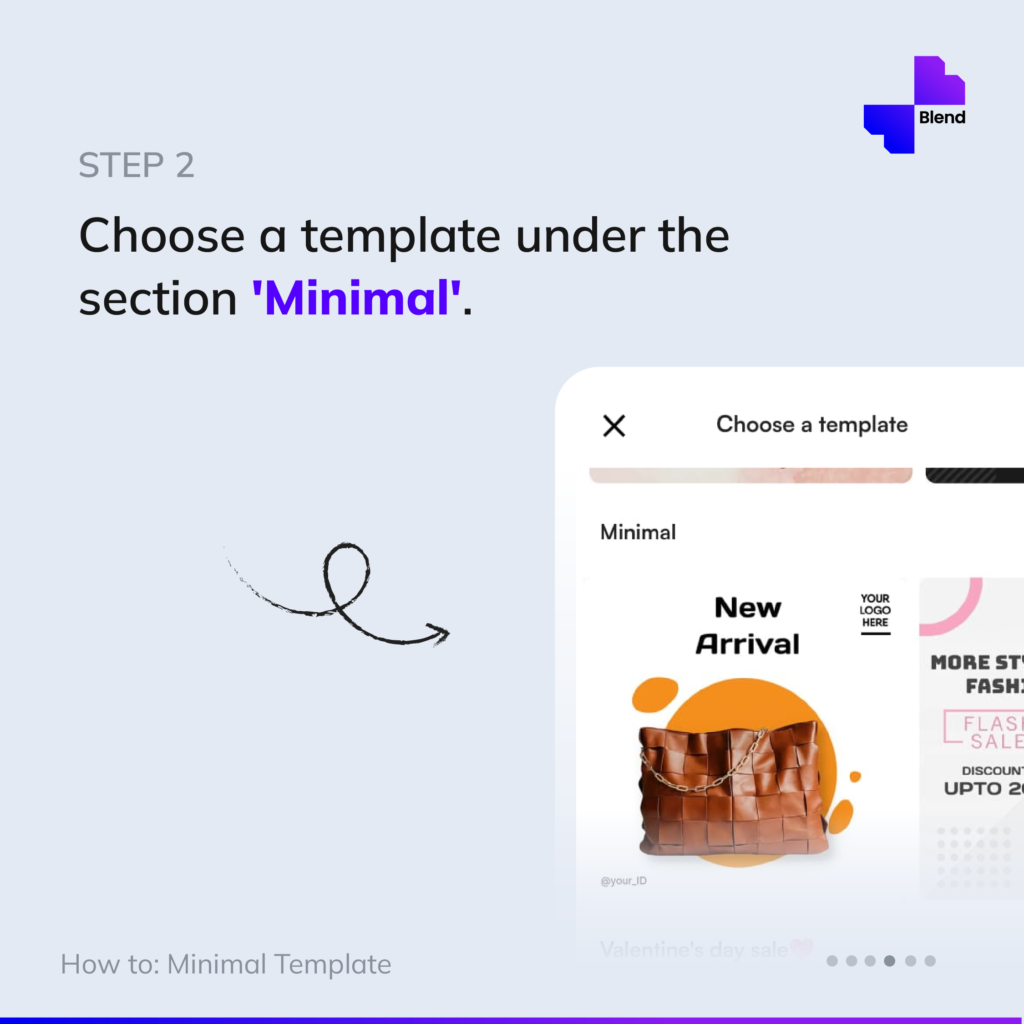

Choose from 1000+ minimal backgrounds for your products on Blend. Download now from Google Play Store or Apple’s App Store.

Follow these simple steps to create a minimal product template on the Blend app.
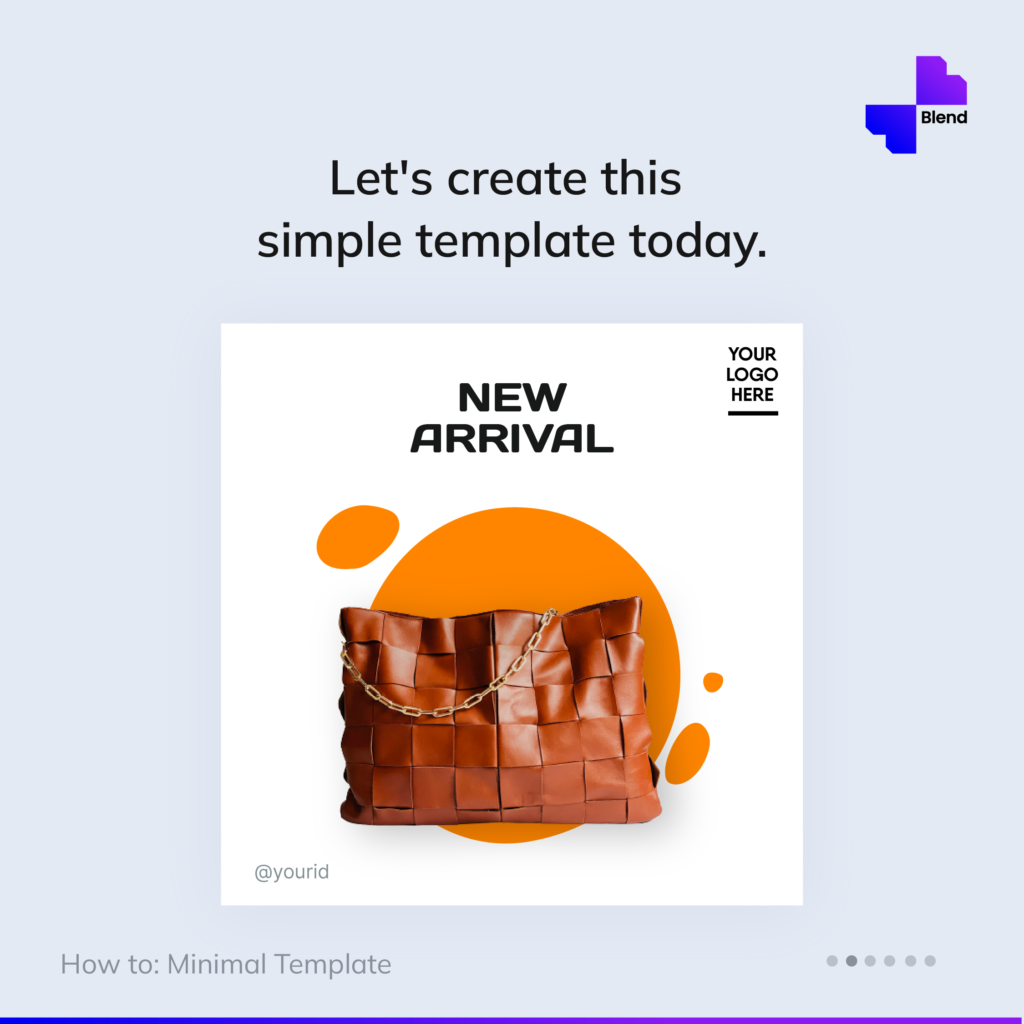
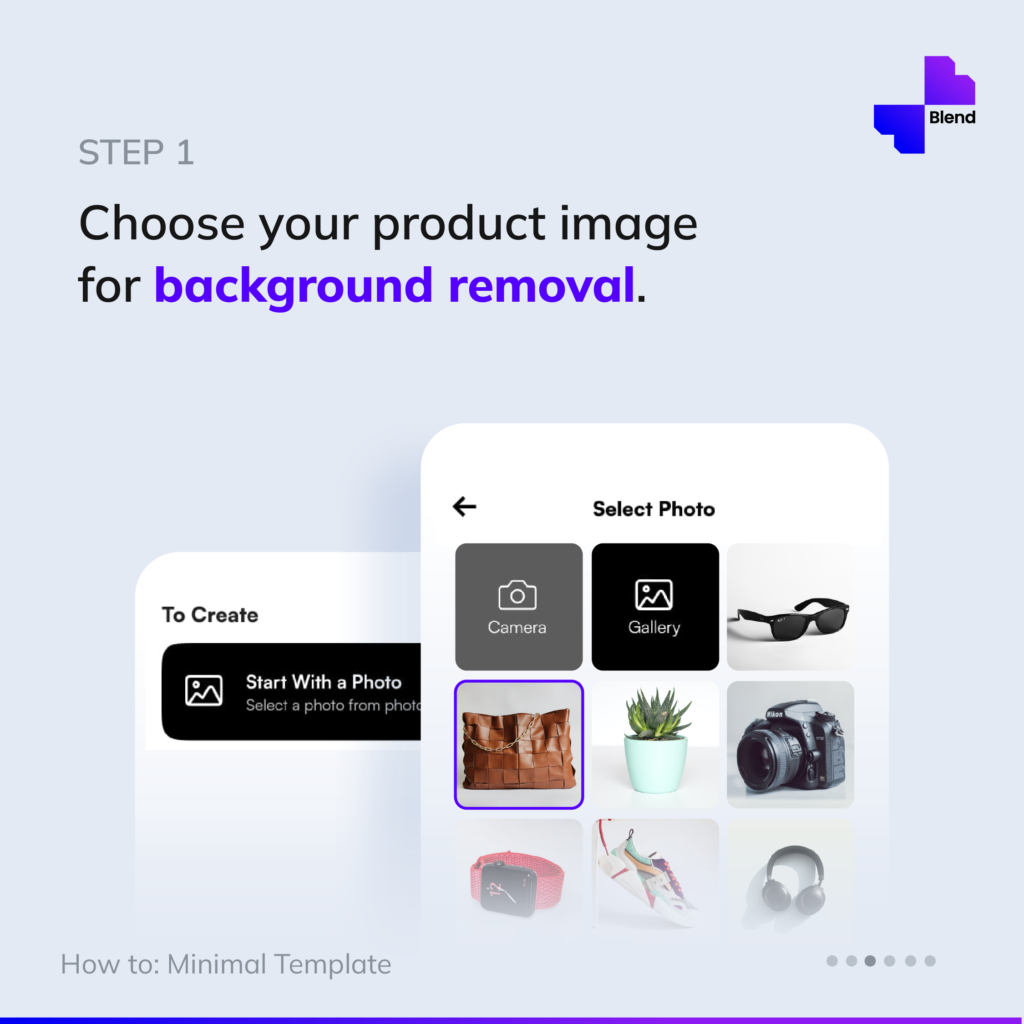
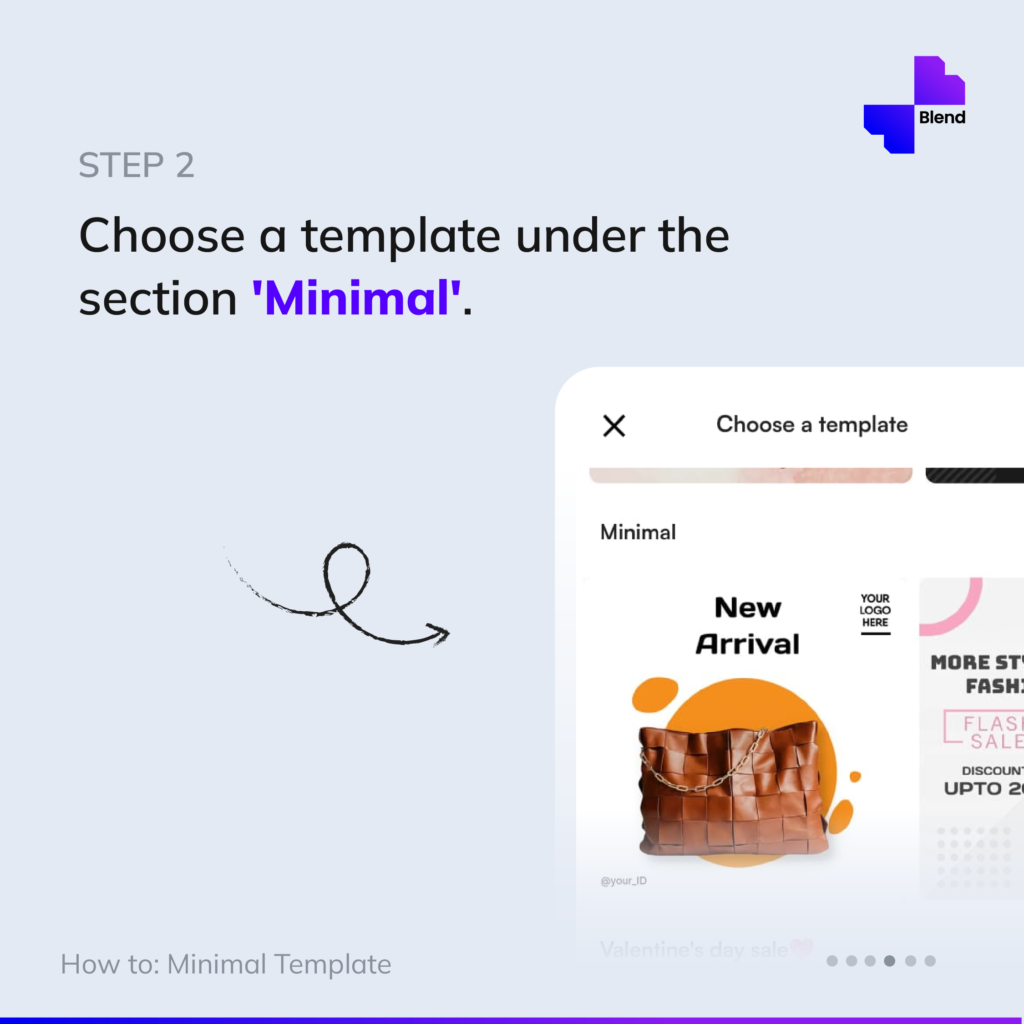

Choose from 1000+ minimal backgrounds for your products on Blend. Download now from Google Play Store or Apple’s App Store.