Bring profits this new year with attractive product advertisements and featured product photos for your eCommerce business. Use Blend to create sales templates with trendy, editable ‘New Year’-themed templates, in just a few simple steps.
Step 1: Download the Blend app and upload the product image that you want to use in the sales template. Wait for 3-4 seconds while the app automatically removes the background of your image.
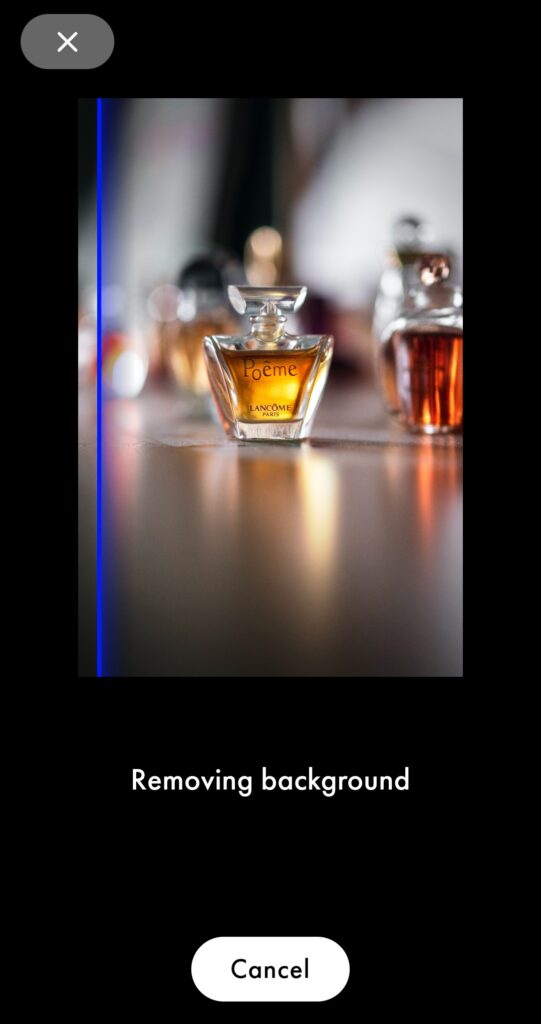
Step 2: Once you get the pixel-perfect cutout of your image, search for New Year Templates in the search tab. Choose the one that fits your vibe and requirement.

Step 3: Click on the template to select it and edit the necessary information, change the design, or add any extra elements/texts according to your liking.

Step 4: Once satisfied with the final result, you can save the image in JPG or PNG file format. You can also re-visit this design to edit or download it again in the app’s ‘My Designs’ section. Go back to the homepage to edit more!

Download Blend from Google Play Store or Apple’s App Store now. Happy Selling, and Happy New Year!
