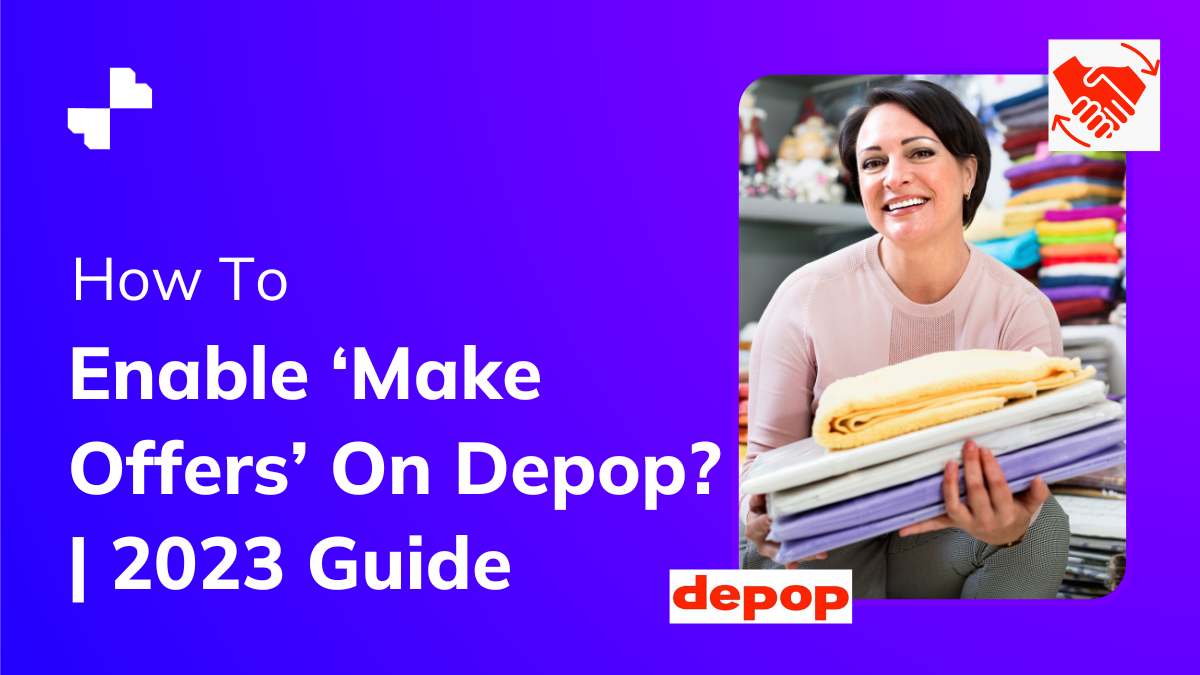Depop has recently launched a new feature called ‘Make Offers’ that helps its users to bargain in a very quick and swift way.
What is ‘Make Offers’?
One of the unique features of Depop is ‘Make Offers’. There are often times when you like an item but the price does not fit right with you so you just give up on it. Unlike other e-commerce platforms, as a buyer, you can offer the price that you think is affordable for both you and your seller. And as a seller, you can easily sell the product quicker at a negotiated price without wasting time on messages.
How does it work?
Making an offer on Depop is as easy as an item. The ‘Make Offer’ button can be seen on the left of the buy option in a listing. Your buyers can click on it to offer their price and you’ll get a push notification (if enabled) and an email.
You can choose to accept the offer if the price is suitable, decline if you don’t want to sell at the offered price, or ignore it if you want to compare it with more offers. You can also counter-offer by clicking on the item in the ‘Offers’ tab of the Seller Hub. Both processes expire within 24 hours, therefore it is recommended to sell the product at the offered price as soon as both parties agree on a negotiated price.
Benefits for sellers
- A hassle-free way to sell products faster. Multiple customers can offer a price for the same product, so as a seller, choose the one that suits you and your buyer best.
- No need to go back and forth in the chat about negotiation.
- The offer stays only for 24 hours, hence, no chance of getting ghosted or waiting for a reply.
- Get notifications and sell your products quicker.
Things to remember
- Accepting an offer does not bind your item. As multiple offers can be accepted for an item at the same time, the product only goes ‘unavailable’ after the transaction is made by the fastest buyer.
- The offer stays for only 24 hours before it gets expired. Also, once the seller accepts the buyer’s offer, the buyer can have only 24 hours t make the purchase at the offered price.
- The shipping cost is not included in the offer. After the offer is accepted, the customer will have to pay the shipping cost along with the price of the product.
- Offers cannot be sent to sellers outside one’s own country.
- The seller may choose to accept, decline, or ignore any offer. And if necessary, sellers can also counteroffer and come to a mutual price after discussion.
- The price does not automatically change after an offer is accepted. The seller needs to manually change the price to the negotiated amount and then go on with the transaction.
The ‘Make Offer’ of Depop is a very useful feature that comes in handy when buyers are in a rush to buy an item at a favorable cost. If used strategically, this unique feature can not only make negotiation easy but also increase the sales rate by lowering the time of going back and forth between chat messages.