Create amazing advertisements with Blend to attract more customers this Independence Day and grow your business while celebrating freedom.
Here are some creative template samples to get inspiration.
1. New Launches
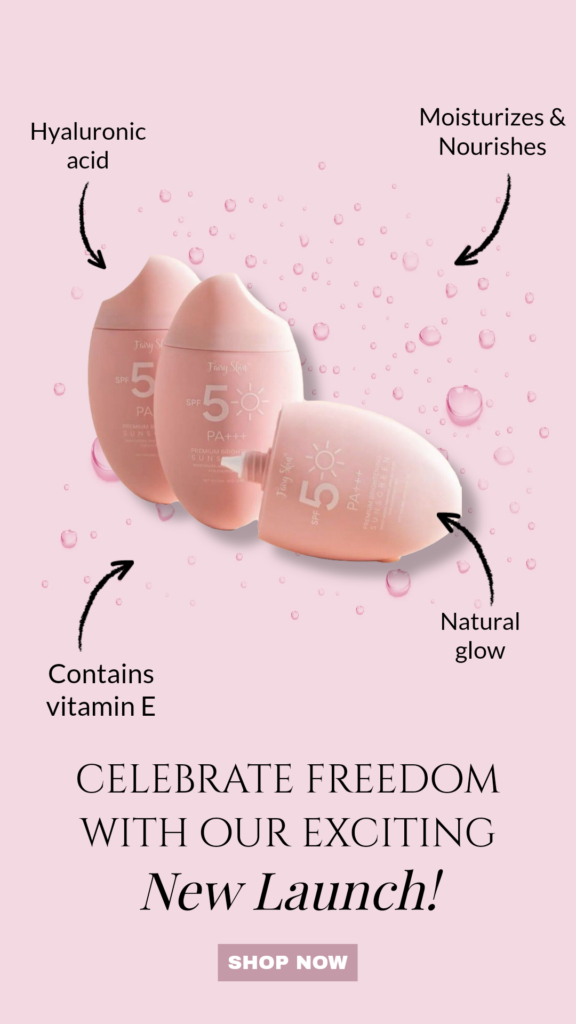
2. Discounted Products

3. Special Combos

4. Independence Day Sale

5. Limited Edition Products

6. Wishing Independence Day

Guide To Create Independence Day Advertisements
Step 1: Download the Blend Photo Editor from Google Play Store or Apple’s App Store. Sign up with your brand email Id to get started.
Step 2: Click high-quality photos of your products with proper lighting and angles that you want. Upload the image on Blend and wait for the magic. Blend’s advanced AI will automatically scan and remove the image’s background, leaving a pixel-perfect cutout of the product.
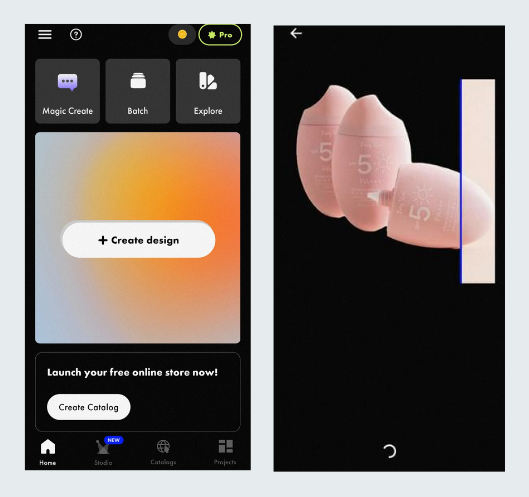
Step 3: Now use Blend’s ‘Magic Create’ or scroll down to choose the template that fits best with your advertisement.
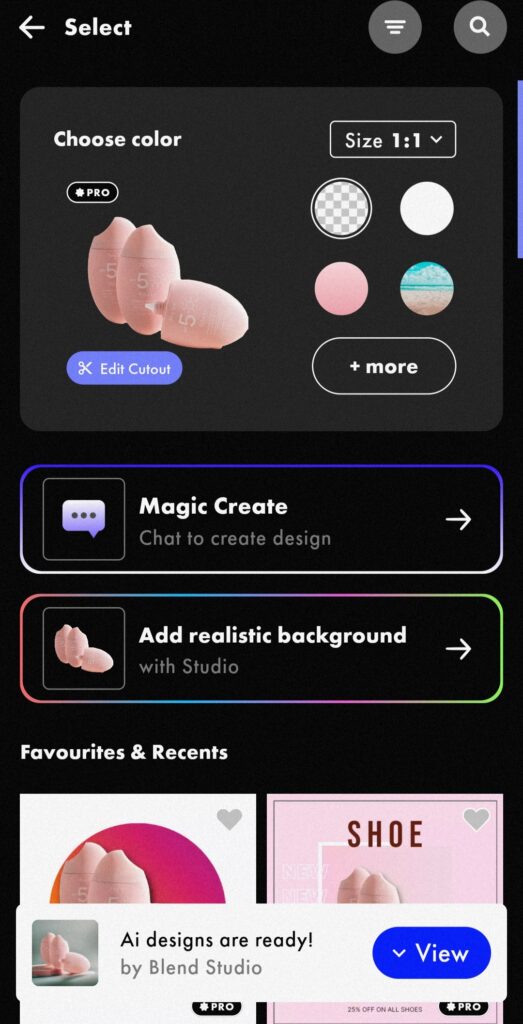
Step 4: Click on the elements on the template to edit the information or change the position. You can also add your own background, brand logo, and social media handles in this step.
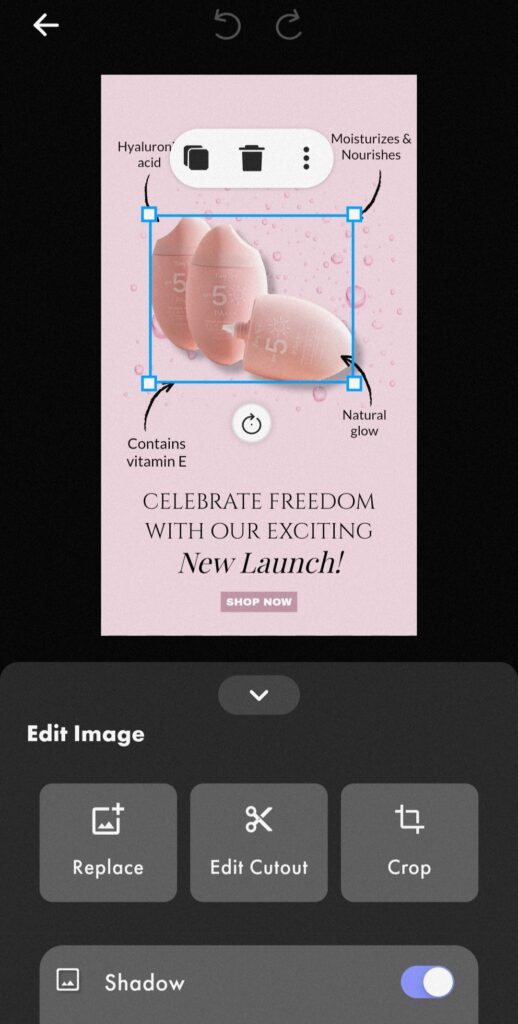
Step 5: Once satisfied with your edits, save the project to post online. Blend saves all your edits on ‘Projects’ for future access so no need to waste your phone storage.
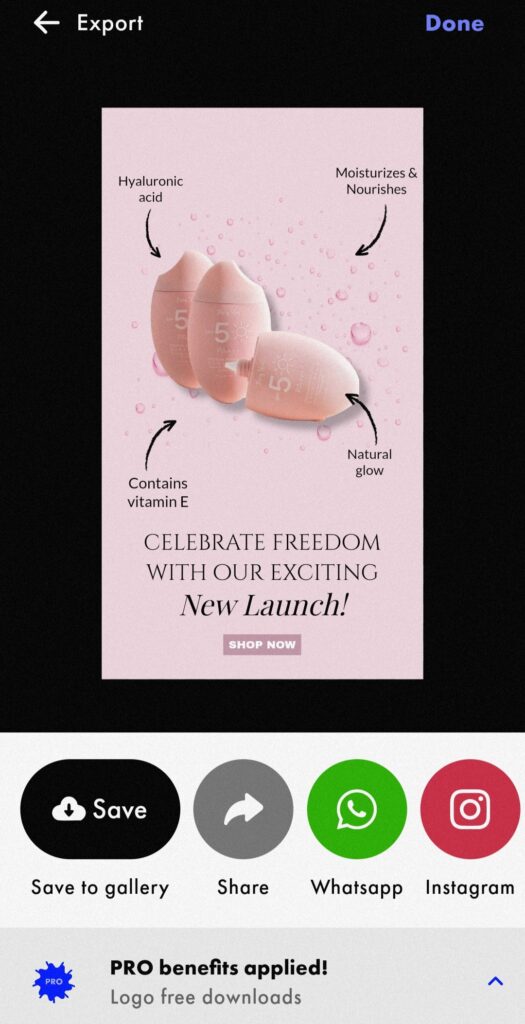
How To Create with ‘Magic Create’
It is as simple as editing with customizable templates. Once uploading your image, click ‘Magic Create’ and write your prompt to get AI-made templates. Choose your template and edit as usual.
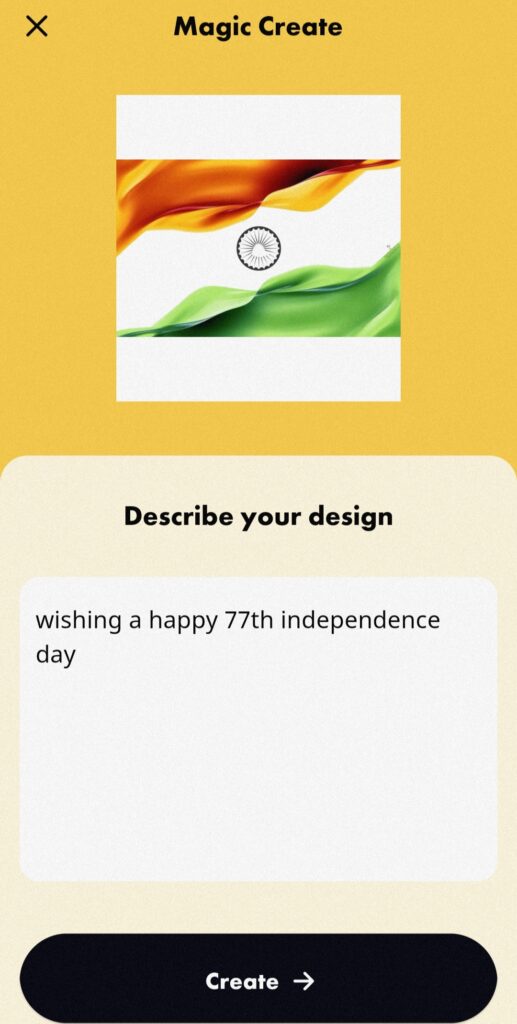
Visit Blend Seller Academy to learn more about the tips and tricks to boost sales on E-commerce.
