
A catalogue contains details about a product that needs to be sold on an e-marketplace. This includes product features like the brand and the product’s price, colour, and size. Leading e-commerce platform Flipkart also contains images of the product as part of their product listing, which helps to build interest in the products, provide all necessary details that a potential consumer may need and convert them into loyal customers.
Here are some essential things that need to be kept in mind while creating a Flipkart catalogue and help build your brand image through effective cataloguing.
- Title
A correct title that includes SEO keywords should be used to help your product get displayed on the top when a customer searches for a particular product.
- Feature
Customers will want to know all the specifications of the product so keep it in mind to include all the features that a product has. Adding product features helps customers compare it with other available products to choose the best deal.
- Description
A well-written description adds value to your product. Avoid any misleading information and the report should be in simple language so that it is easy for customers to understand.
- Images
Online customers cannot physically see the product. Therefore, images are a major factor influencing the purchase. Images should be clear and visually appealing to attract customers and make a purchase.
- Other information
Any additional information that you think is necessary for the customers to know, like how to wash and handle the product, should be added.
Grab attention using photos
There are some technical specifications and some tips to help attract customers in Flipkart. Also one should ensure that not only the Flipkart product images are displayed on the main page of the product, and they are also seen in search results.

Fulfil the Technical Image Requirements for Flipkart
When you are adding a new product or even updating the current one, you need to make sure that it fulfils the basic requirements for Flipkart.
- Image Frame- 85% of the frame to be filled by the product.
- Image Size- The width and height of the Images should be not less than 1000 pixels.
- Background Colour Combination- White background is a must for all the products.
- File Format- JPEG, GIF, PNG and TIFF files supported.
Allot Product Priority on the Product Page
Flipkart allows 7-9 images of products to display per page. Adding multiple images gives customers a different view to analyse the product very well and understand its quality.
Take the Entire Frame
It might happen that while focusing on the subject, you sometimes forget about the entire frame. So, make sure to take care of the sides and corners of the product image as it allows the subject to take enough space in the frame to create a clear view.
Create catalogue using listings
Listing in simple terms is adding the products you want to sell on your website. You show customers what you offer by uploading the product and its description.
If you want customers to visit your site and make a purchase, a good product catalogue is important. Flipkart gives you two ways to list your products and by following some simple steps, you can complete your catalogue and make it ready for you to sell it on Flipkart.
For Single Listings –
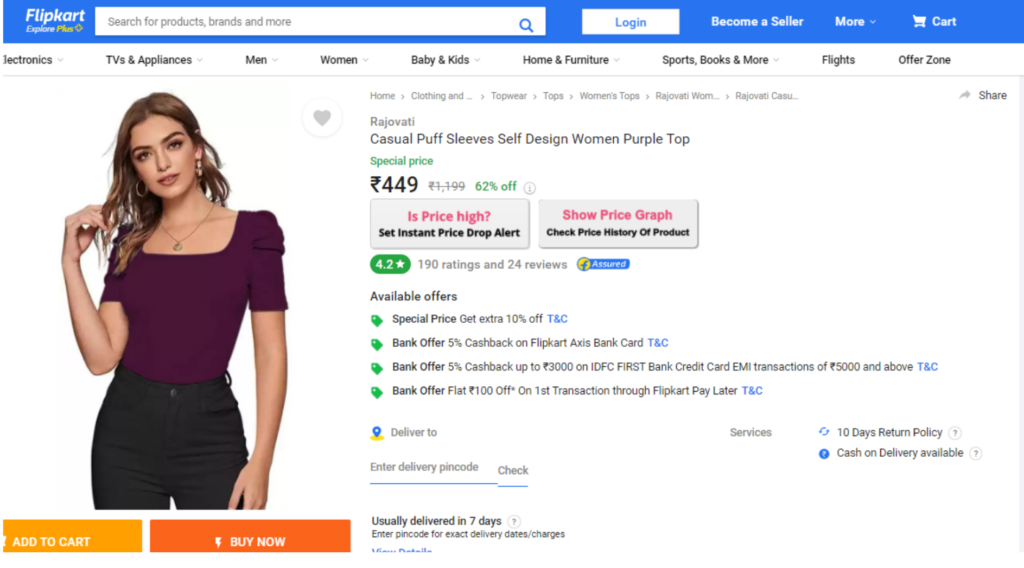
- Select a category for your product
- Enter brand information for the product
- Enter product specifications
For Bulk Listings-
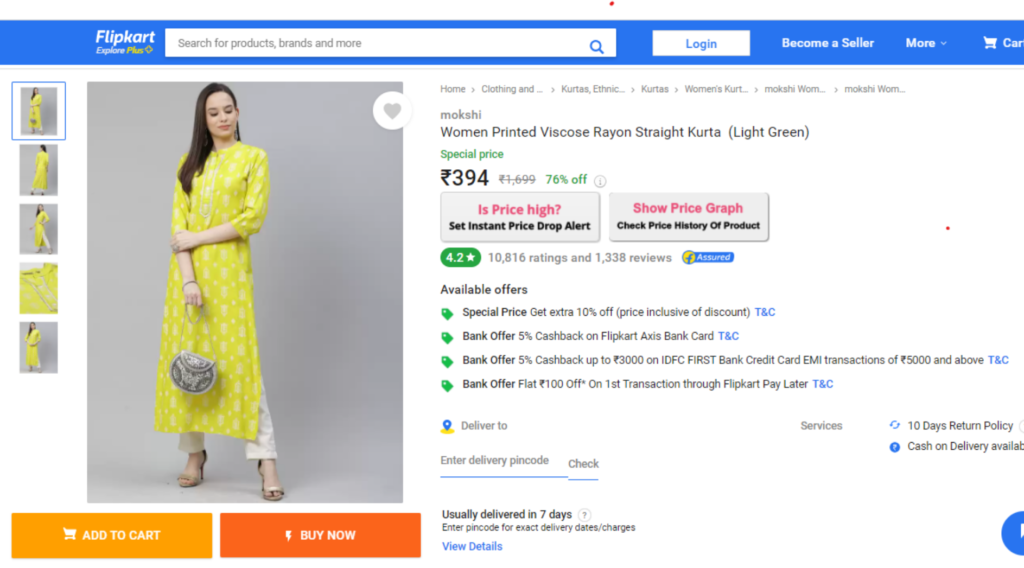
- Sign into the Seller Portal
- Select the category
- Make a template
- Add image URLs to the template
- Upload the catalogue
Create catalogue using Blend
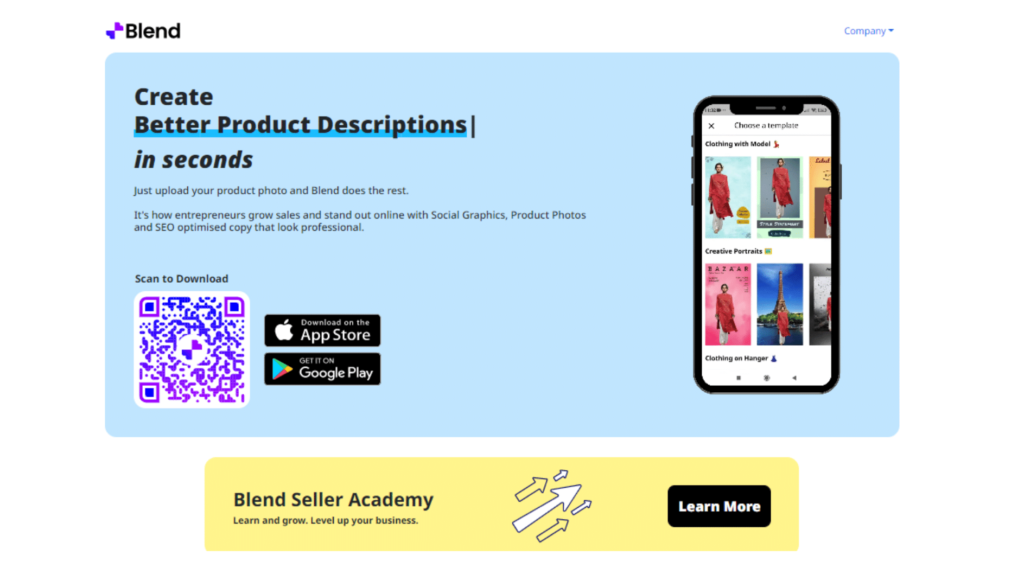
Nowadays all these are easily possible if you have a correct app to do your work. Blend is an app that helps e-commerce sellers remove background from product photos and create high-quality catalogue photos and social media posts.
You can easily edit product photos like a pro with this app as it automatically removes backgrounds, adds text on photos, stickers and backgrounds. It can also help you create stunning product photos by editing, cropping, and resizing according to your needs.
Blend app helps you create catalogues very easily and helps edit better product descriptions with just one click. It helps entrepreneurs grow sales and stand out online as it has over 500+ templates and various backdrops that you can use for your catalogue.
